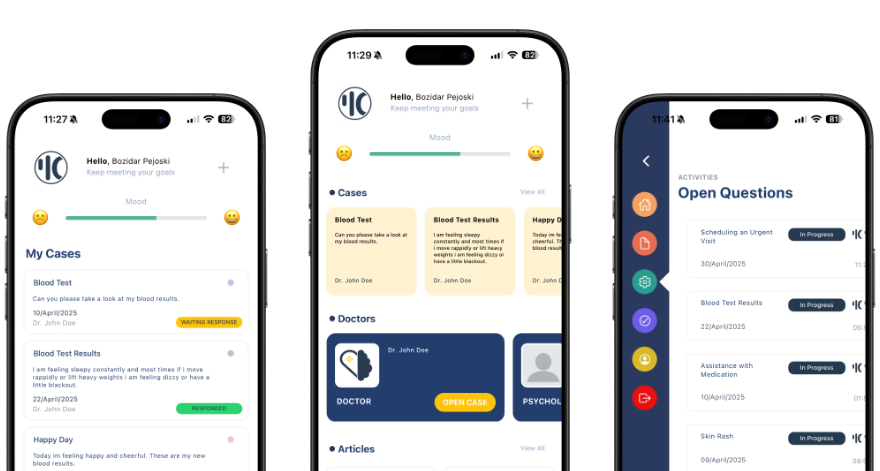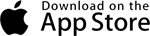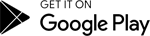A Guide to Integrating ChatGPT with Laravel: Enhancing User Interactions
A Guide to Integrating ChatGPT with Laravel: Enhancing User Interactions
In today's digital age, providing engaging and interactive user experiences is crucial for online platforms. One powerful way to achieve this is by incorporating natural language processing capabilities into your web applications. In this blog post, we will explore how you can integrate ChatGPT, a state-of-the-art language model developed by OpenAI, with Laravel, a popular PHP framework. By combining these technologies, you can create dynamic and conversational user interfaces that enhance the overall user experience.
Before we dive into the integration process, make sure you have the following prerequisites in place:
- Basic knowledge of Laravel framework and PHP.
- Familiarity with API development and RESTful principles.
- An OpenAI API key to access the ChatGPT model.
Step 1: Set up a Laravel project If you haven't already, create a new Laravel project by following the official documentation. Once your project is set up, you can move on to the next step.
Step 2: Install the HTTP client package To communicate with the OpenAI API, we need an HTTP client package. Laravel provides several options, but for this tutorial, we will use Guzzle, a widely-used HTTP client library. Install Guzzle by running the following command in your project's root directory:
composer require guzzlehttp/guzzle
Step 3: Create an OpenAI service class Next, let's create a service class that will handle the interaction with the OpenAI API. Create a new file called OpenAIService.php in the app/Services directory and define the necessary methods to communicate with the API. Here's a basic example to get you started:
namespace App\Services;
use GuzzleHttp\Client;
class OpenAIService
{
protected $client;
protected $apiKey;
public function __construct()
{
$this->client = new Client([
'base_uri' => 'https://api.openai.com/v1/',
'headers' => [
'Authorization' => 'Bearer YOUR_API_KEY',
'Content-Type' => 'application/json',
],
]);
$this->apiKey = env('OPENAI_API_KEY');
}
public function sendMessage($message)
{
$response = $this->client->post('chat/completions', [
'json' => [
'model' => 'gpt-3.5-turbo',
'messages' => [
['role' => 'system', 'content' => 'You are a user'],
['role' => 'system', 'content' => 'Hello'],
['role' => 'user', 'content' => $message],
],
],
]);
return json_decode($response->getBody(), true)['choices'][0]['message']['content'];
}
}
Step 4: Set up routes and controller Now, let's define the necessary routes and a controller to handle the user requests. Open the routes/web.php file and add the following route:
Route::post('/chat', [ChatController::class, 'sendMessage']);
Next, create a new controller called ChatController by running the following command:
php artisan make:controller ChatController
Open the app/Http/Controllers/ChatController.php file and implement the sendMessage method:
namespace App\Http\Controllers;
use App\Services\OpenAIService;
use Illuminate\Http\Request;
class ChatController extends Controller
{
protected $openAI;
public function __construct(OpenAIService $openAI)
{
$this->openAI = $openAI;
}
public function sendMessage(Request $request)
{
$message = $request->input('message');
$response = $this->openAI->sendMessage($message);
return response()->json(['reply' => $response]);
}
}
Step 5: Create a user interface Finally, let's create a basic user interface where users can send messages and receive responses. Create a new view file called chat.blade.php and add the following HTML code:
<!DOCTYPE html>
<html>
<head>
<title>ChatGPT with Laravel</title>
<script src="https://ajax.googleapis.com/ajax/libs/jquery/3.6.0/jquery.min.js"></script>
</head>
<body>
<div id="chatbox">
<div id="chatlog"></div>
<input type="text" id="message" placeholder="Type your message">
<button id="send">Send</button>
</div>
<script>
$(document).ready(function() {
$('#send').click(function() {
var message = $('#message').val().trim();
if (message !== '') {
$('#chatlog').append('<p>You: ' + message + '</p>');
$('#message').val('');
$.ajax({
url: '/chat',
type: 'POST',
data: { message: message },
success: function(response) {
$('#chatlog').append('<p>ChatGPT: ' + response.reply + '</p>');
}
});
}
});
});
</script>
</body>
</html>
Step 6: Test it out To see everything in action, start your Laravel development server by running the following command:
php artisan serve
Visit the http://localhost:8000/chat URL in your browser, and you should see the chat interface. Enter a message, click "Send," and ChatGPT will provide a response, which will be displayed in the chat log.
Congratulations! You have successfully integrated ChatGPT with Laravel, allowing your web application to engage in dynamic and conversational interactions with users. Feel free to enhance the interface further by adding additional features such as user authentication, context tracking, or error handling. Explore the Laravel and OpenAI documentation to unlock the full potential of these technologies. Happy coding!